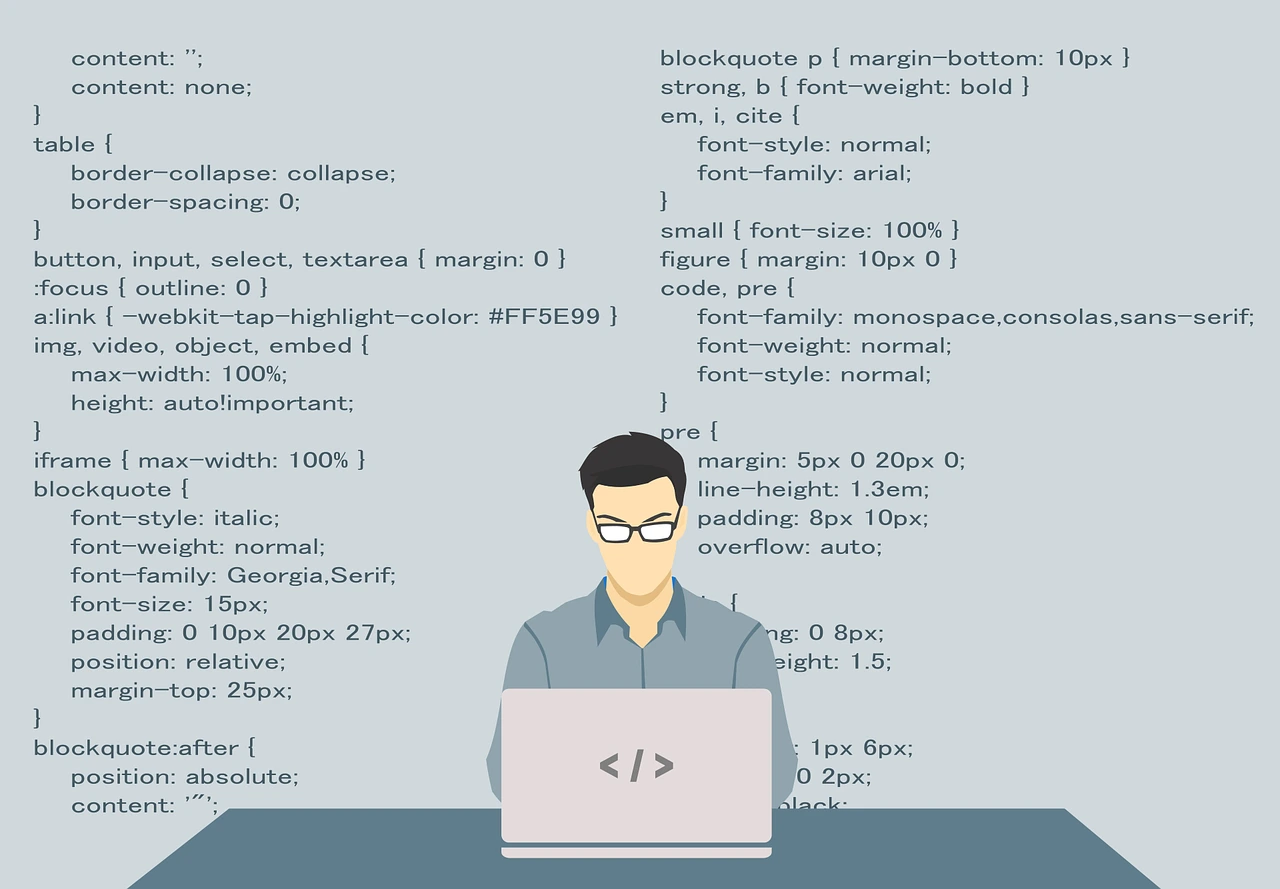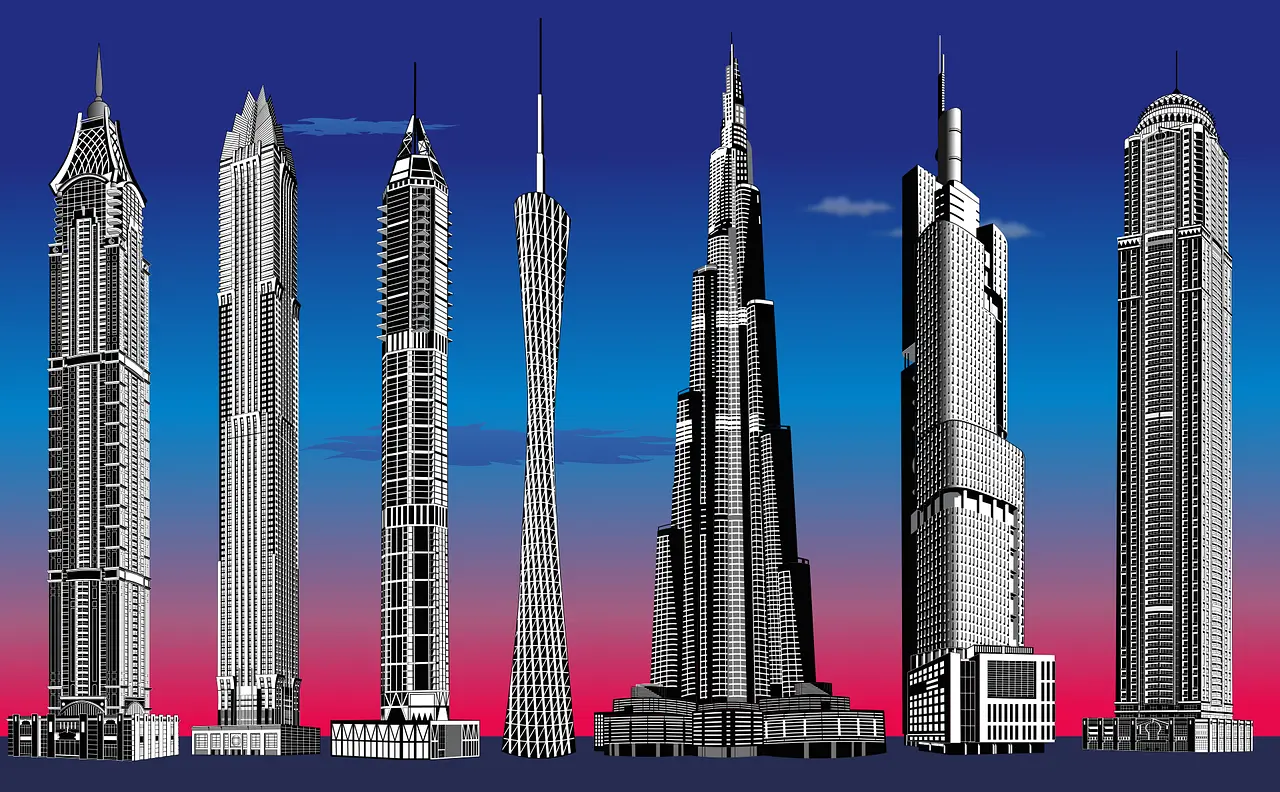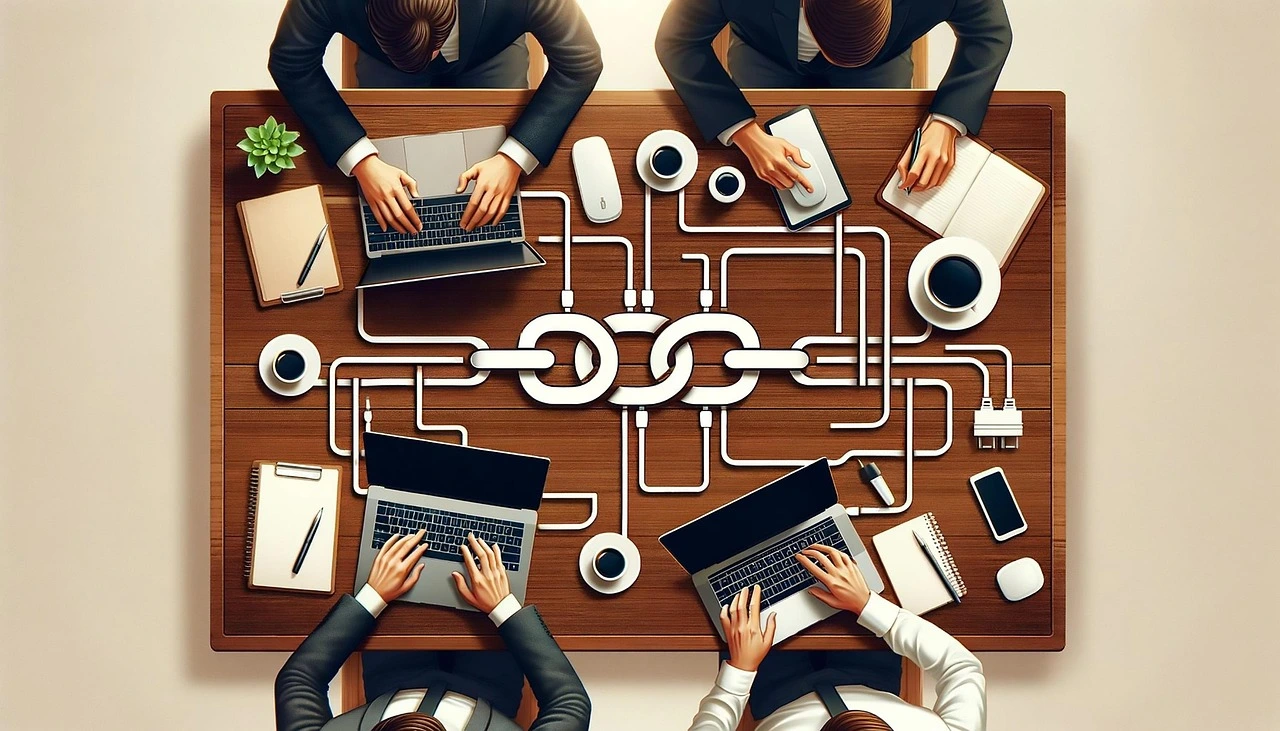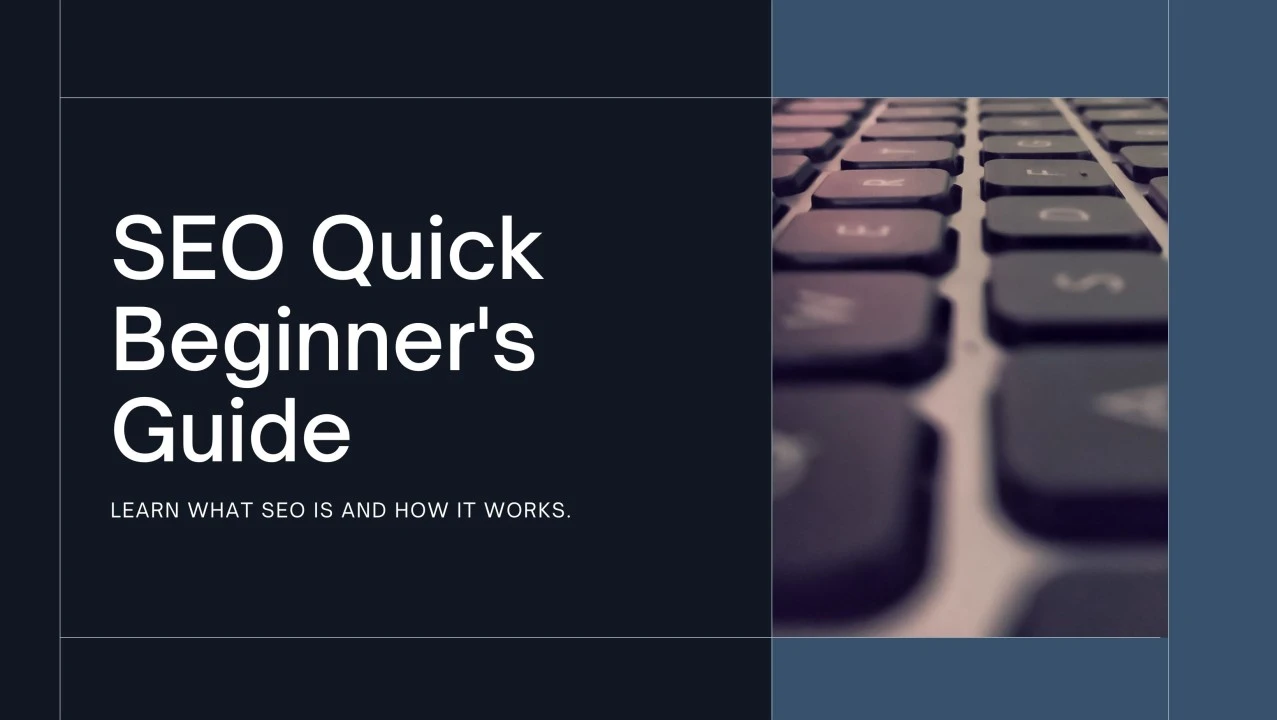Setting Up Google Analytics for SEO Tracking
Before diving into performance metrics, ensure that Google Analytics is correctly set up on your website. If you haven’t already:
-
Create a Google Analytics account and link it to your website.
-
Install the tracking code on all website pages to start collecting data.
-
Enable Google Search Console integration to get deeper insights into search queries and rankings.
Once configured, you can begin analyzing the metrics that matter most for SEO.
Measuring Organic Search Traffic
One of the primary goals of SEO is to drive organic search traffic. Google Analytics allows you to track how many visitors arrive at your site from search engines.
-
Navigate to Acquisition > All Traffic > Channels.
-
Click on Organic Search to view detailed reports on search-driven traffic.
-
Analyze trends over time to see whether your SEO efforts are resulting in more visitors.
This data helps you understand if your rankings are improving and whether search engines recognize your site as a relevant resource.
Understanding User Behavior on Your Website
Driving traffic is just one part of the equation—ensuring that visitors engage with your content is equally important. Google Analytics provides behavioral insights that reveal how users interact with your pages.
-
Bounce Rate: Indicates how many users leave your site after viewing only one page. A high bounce rate may signal poor user experience or irrelevant content.
-
Average Session Duration: Measures how long visitors stay on your site. Longer sessions often mean higher engagement.
-
Pages per Session: Shows how many pages a user visits before leaving. More pages suggest a well-structured site with compelling content.
Optimizing for these metrics can help improve not just traffic but also user retention and conversion rates.
Tracking Keyword Performance
Although Google Analytics doesn’t show exact keywords (due to “not provided” data), integrating Google Search Console fills this gap.
-
Link your Google Search Console account with Google Analytics.
-
Go to Acquisition > Search Console > Queries.
-
Analyze which search terms drive the most traffic and adjust your SEO strategy accordingly.
This data helps identify opportunities to rank higher for certain keywords by optimizing content, improving on-page SEO, and enhancing internal linking strategies.
Monitoring Landing Page Performance
Your most important pages should attract and retain organic visitors. To track which landing pages perform best:
-
Go to Behavior > Site Content > Landing Pages.
-
Filter traffic to show Organic Traffic only.
-
Examine metrics such as bounce rate, session duration, and conversions.
If a high-traffic page has a poor engagement rate, consider improving its content, page speed, or internal linking to enhance user experience.
Analyzing Mobile vs. Desktop Traffic
Search engines prioritize mobile-friendly websites, so tracking performance across devices is crucial.
-
Navigate to Audience > Mobile > Overview.
-
Compare traffic, bounce rates, and conversions between mobile and desktop users.
-
If mobile performance is weaker, consider improving page load speed, optimizing images, and ensuring responsive design.
With Google’s mobile-first indexing, a mobile-optimized site is essential for strong SEO performance.
Setting Up Goals to Measure SEO Success
Tracking conversions is key to determining if your SEO efforts are driving meaningful results. Google Analytics allows you to set up goals that measure user actions such as:
-
Newsletter sign-ups
-
Contact form submissions
-
Product purchases
-
Time spent on a page
To set up goals:
-
Go to Admin > Goals > New Goal.
-
Select a goal type based on your desired user action.
-
Analyze Conversions > Goals reports to measure performance.
Understanding these metrics ensures that your SEO strategy aligns with business objectives, making it easier to refine content and conversion funnels.
Utilizing Google Analytics Reports for Continuous Improvement
Google Analytics offers several built-in reports that provide ongoing SEO insights. Some of the most useful ones include:
-
Source/Medium Report: Helps track where organic traffic is coming from.
-
User Flow Report: Visualizes how visitors navigate your site.
-
Site Speed Report: Identifies slow-loading pages that may hurt rankings.
-
Exit Pages Report: Shows where users are leaving, highlighting areas for improvement.
Regularly reviewing these reports allows for data-driven SEO adjustments that lead to sustained growth.
Leveraging Google Analytics for Long-Term SEO Success
Tracking SEO performance isn’t a one-time task—it’s an ongoing process that ensures your efforts are yielding real results. By consistently analyzing organic traffic, user engagement, keyword rankings, and conversion rates, you can make informed decisions that drive long-term success.
Start using Google Analytics today to refine your SEO strategy and maximize your website’s potential!