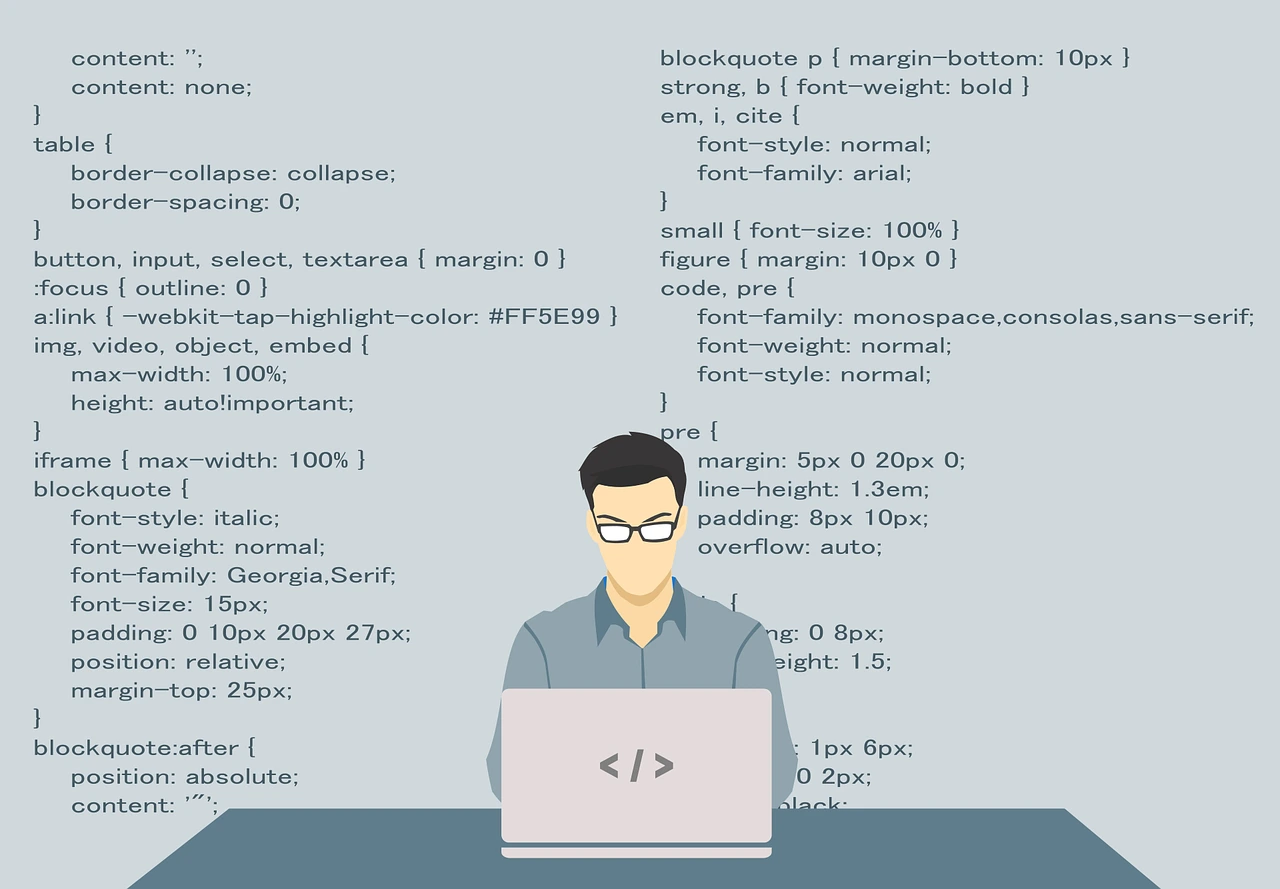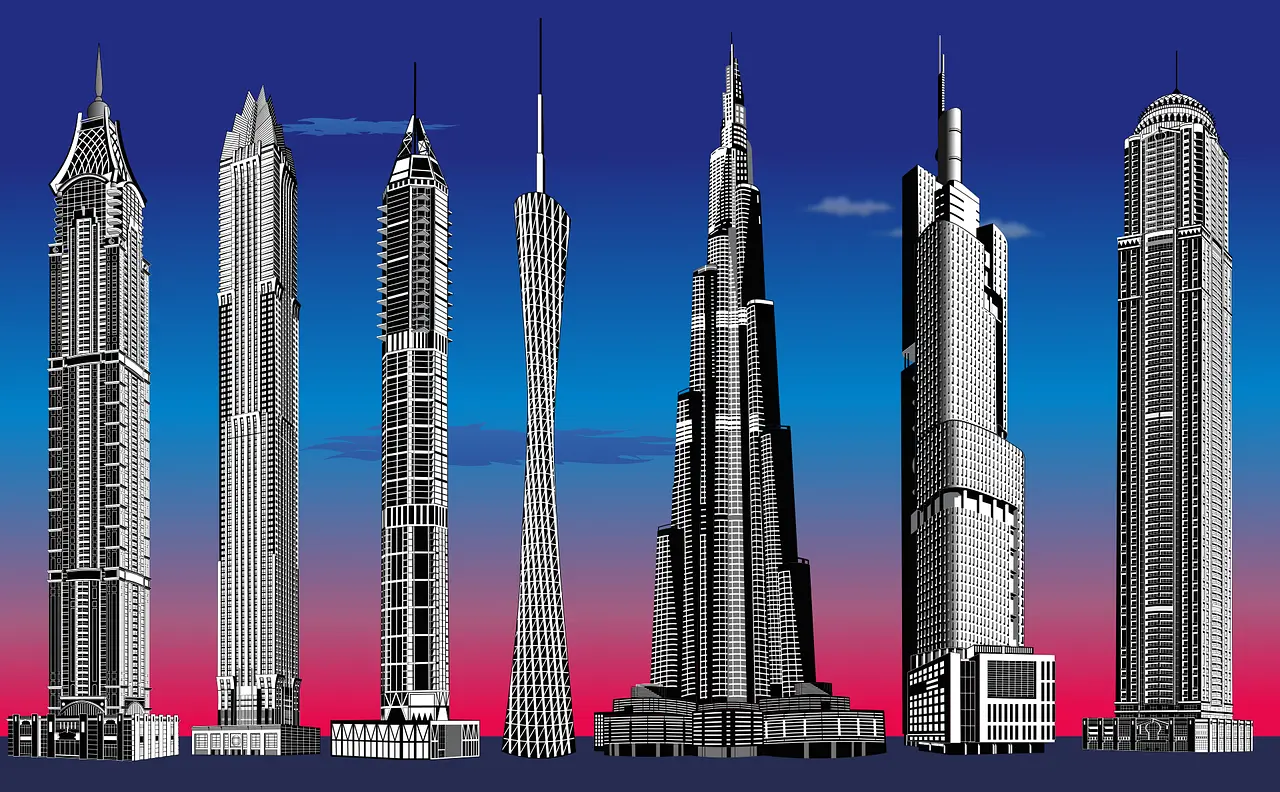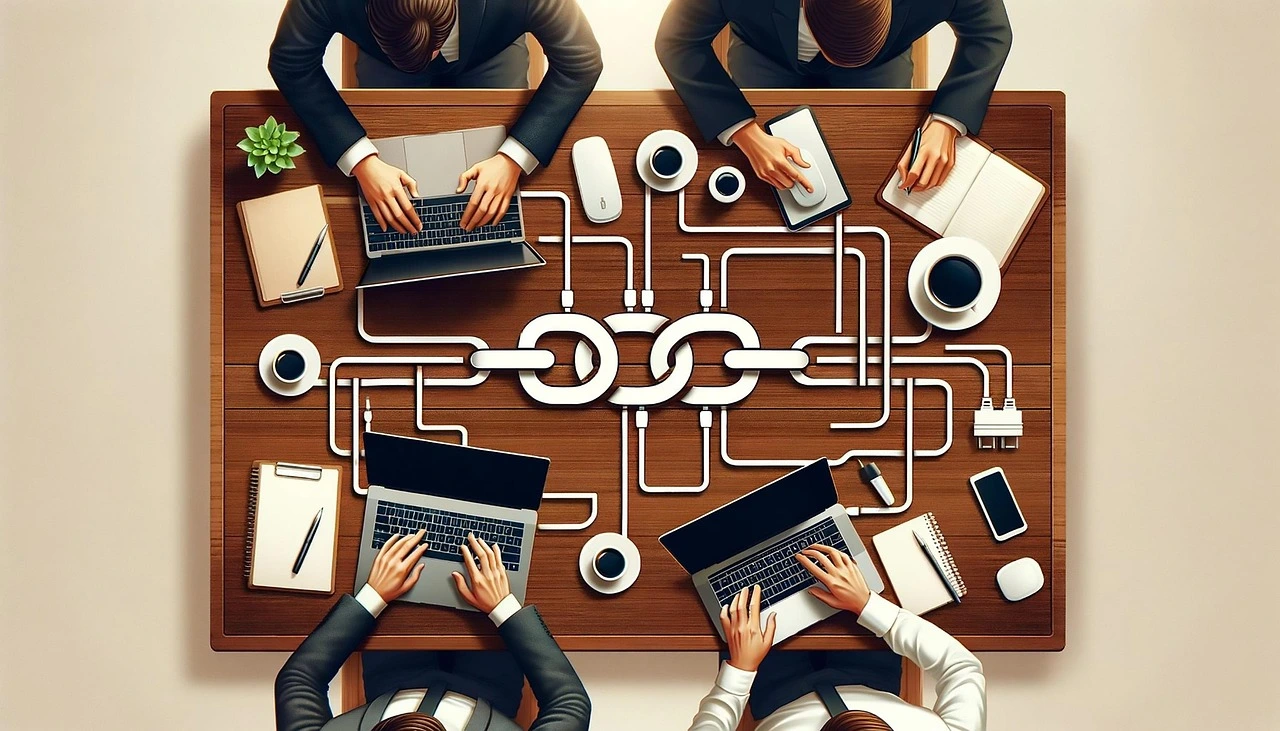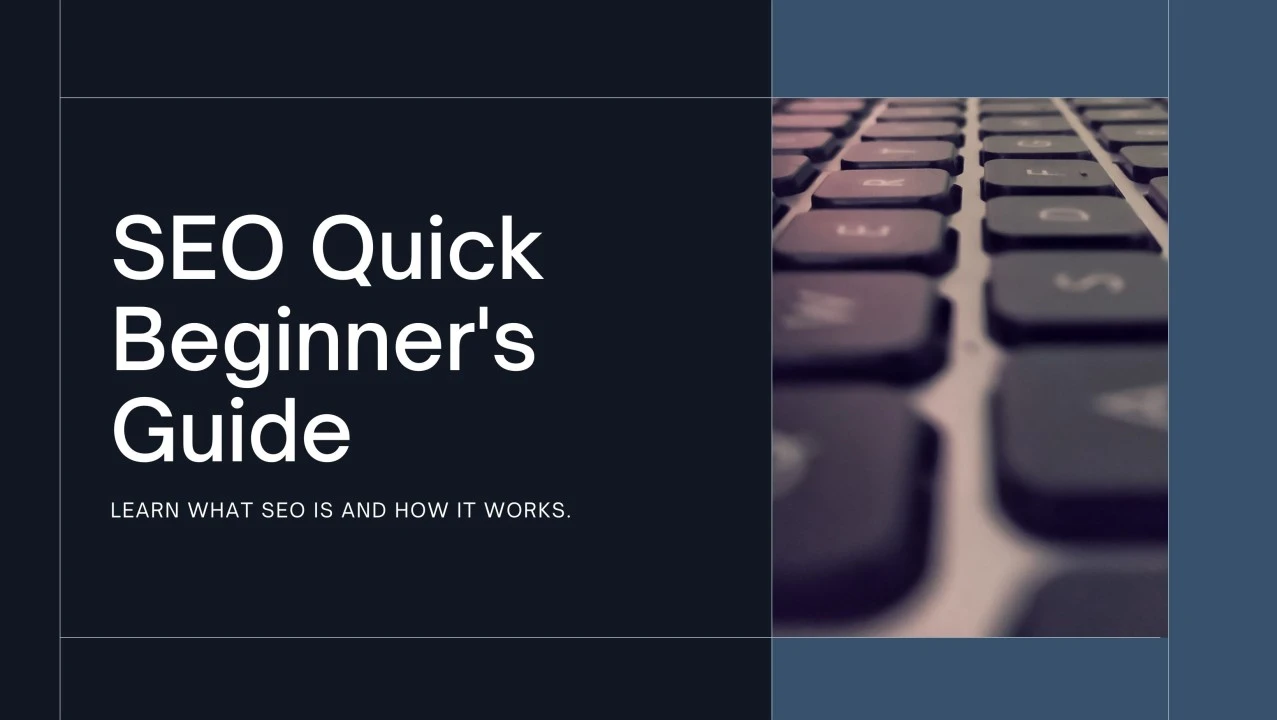Did you know that the average website bounce rate falls between 26% and 70%, depending on the industry? According to a study by Contentsquare, B2B websites experience an average bounce rate of 75%, while e-commerce sites see around 47%. A high bounce rate often indicates poor user engagement, slow loading speeds, or irrelevant content—factors that can negatively affect your search engine rankings. But what exactly is bounce rate, and why does it matter for SEO?
Let’s break it down:
What Is Bounce Rate?
Bounce rate is the percentage of visitors who leave your website after viewing only one page without taking any further action. This means they do not click on links, navigate to other pages, or engage with interactive elements. In Google Analytics, bounce rate is calculated by dividing single-page visits by the total number of sessions.
A high bounce rate is not always a bad thing. For example, if a user finds the exact information they need on a blog post and leaves satisfied, it is not necessarily a negative outcome. However, when visitors consistently leave without engaging, it signals to search engines that the content might not be relevant or valuable, impacting SEO performance.
How Bounce Rate Affects SEO
Search engines like Google use bounce rate as an indirect ranking factor. While Google has never confirmed it as a direct ranking metric, high bounce rates often correlate with poor user experience and low dwell time—two factors that influence rankings. Here’s how it impacts SEO:
- Lower Search Rankings – If visitors frequently leave your page without interaction, search engines may assume your content isn’t relevant, pushing your rankings down.
- Reduced Conversion Rates – High bounce rates mean fewer people explore your site or complete desired actions, such as making a purchase or signing up for a newsletter.
- Negative User Signals – A site with a poor design, slow load time, or confusing navigation can frustrate users, leading to higher bounces and lower engagement.
Common Causes of a High Bounce Rate
Understanding what drives visitors away can help you make strategic improvements. Some of the most common reasons for high bounce rates include:
- Slow Loading Speed – Studies show that 53% of users abandon a page if it takes more than three seconds to load.
- Poor Mobile Optimization – If your site isn’t mobile-friendly, users will leave quickly.
- Irrelevant or Low-Quality Content – Content that doesn’t match user intent results in immediate exits.
- Intrusive Pop-Ups – Too many pop-ups can annoy visitors and drive them away.
- Complicated Navigation – If users struggle to find what they need, they won’t stick around.
Strategies to Reduce Bounce Rate
Reducing your bounce rate requires a mix of technical optimizations and content improvements. Here are some effective strategies:
1. Improve Page Load Speed
A slow website is one of the biggest reasons for high bounce rates. Use tools like Google PageSpeed Insights to analyze load times and implement fixes such as:
- Compressing images
- Enabling browser caching
- Minimizing HTTP requests
- Using a Content Delivery Network (CDN)
2. Optimize for Mobile Users
With mobile traffic surpassing desktop, ensuring a responsive website design is essential. Test your site using Google’s Mobile-Friendly Test and adjust fonts, buttons, and layouts for smaller screens.
3. Enhance Content Relevance
If visitors don’t find what they expect, they will leave. Improve content relevance by:
- Matching blog titles with the actual content
- Using clear, engaging introductions
- Providing actionable insights rather than just information
4. Improve Internal Linking
Internal links guide users to other valuable content on your site, keeping them engaged longer. Use relevant anchor texts and ensure links lead to helpful pages rather than random sections.
5. Reduce Intrusive Pop-Ups
While pop-ups can boost conversions, excessive or poorly timed ones frustrate visitors. If you use pop-ups, make sure they:
- Appear after some engagement (e.g., 10 seconds or after scrolling 50%)
- Are easy to close
- Do not cover the main content immediately
Measuring and Analyzing Bounce Rate
To track your site’s bounce rate, use Google Analytics. Navigate to Behavior > Site Content > All Pages to view bounce rates for individual pages. Identify patterns—are certain pages losing visitors more than others? Look for trends based on device type, traffic source, and content type.
For better insights, combine bounce rate with metrics like:
- Average Session Duration – How long users stay on your site
- Pages Per Session – How many pages they visit before leaving
- Exit Rate – The percentage of users leaving from a specific page
The Bottom Line on Bounce Rate
A high bounce rate isn’t always a problem, but if it reflects poor user experience, it can hurt your SEO and conversions. By optimizing site speed, improving content quality, and enhancing navigation, you can keep visitors engaged and increase your site’s performance.
Take Action to Lower Your Bounce Rate Today
Reducing bounce rate requires continuous effort, but the rewards—better rankings, higher engagement, and increased conversions—are worth it. Start by analyzing your website’s weak points and applying the strategies outlined above.
Need expert help optimizing your website for better engagement? Contact us today for a free consultation!