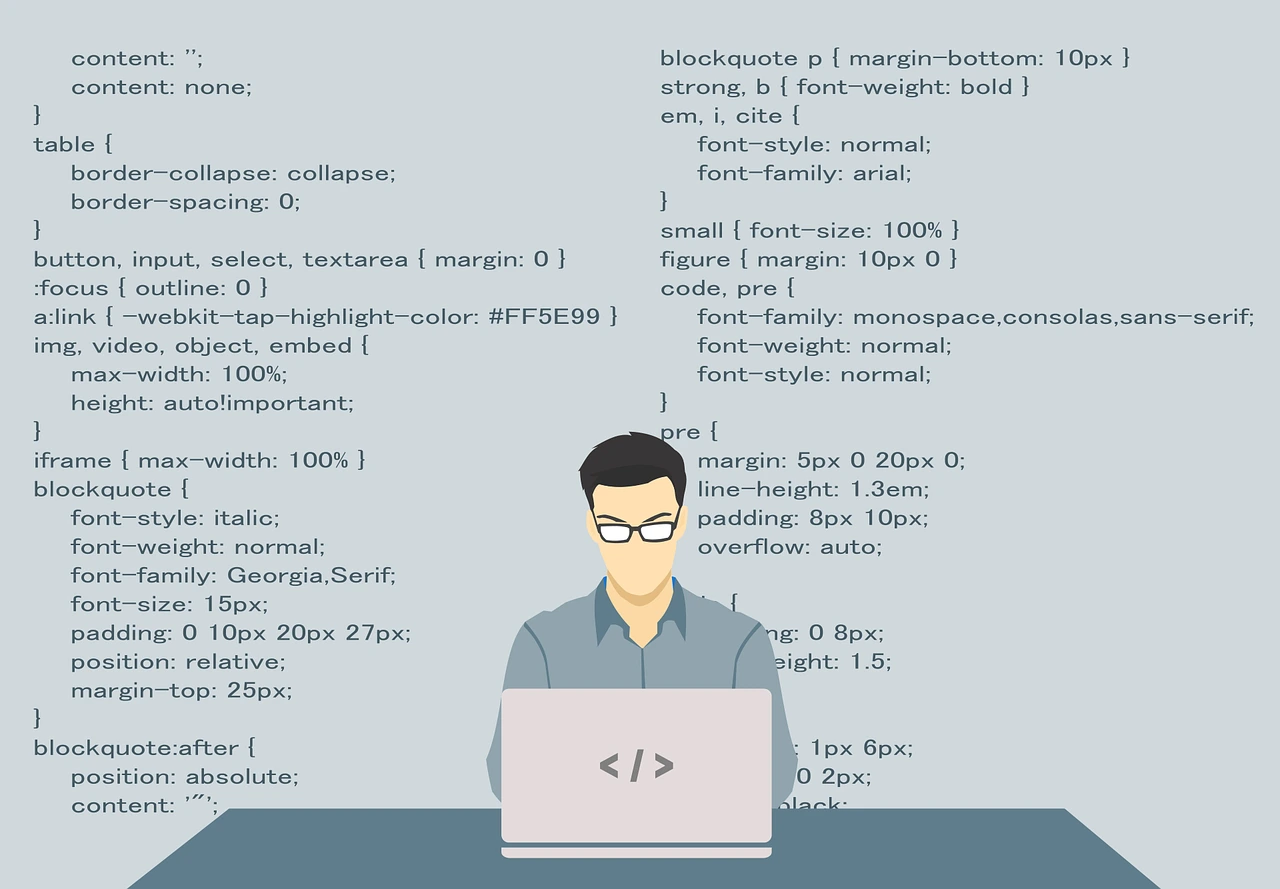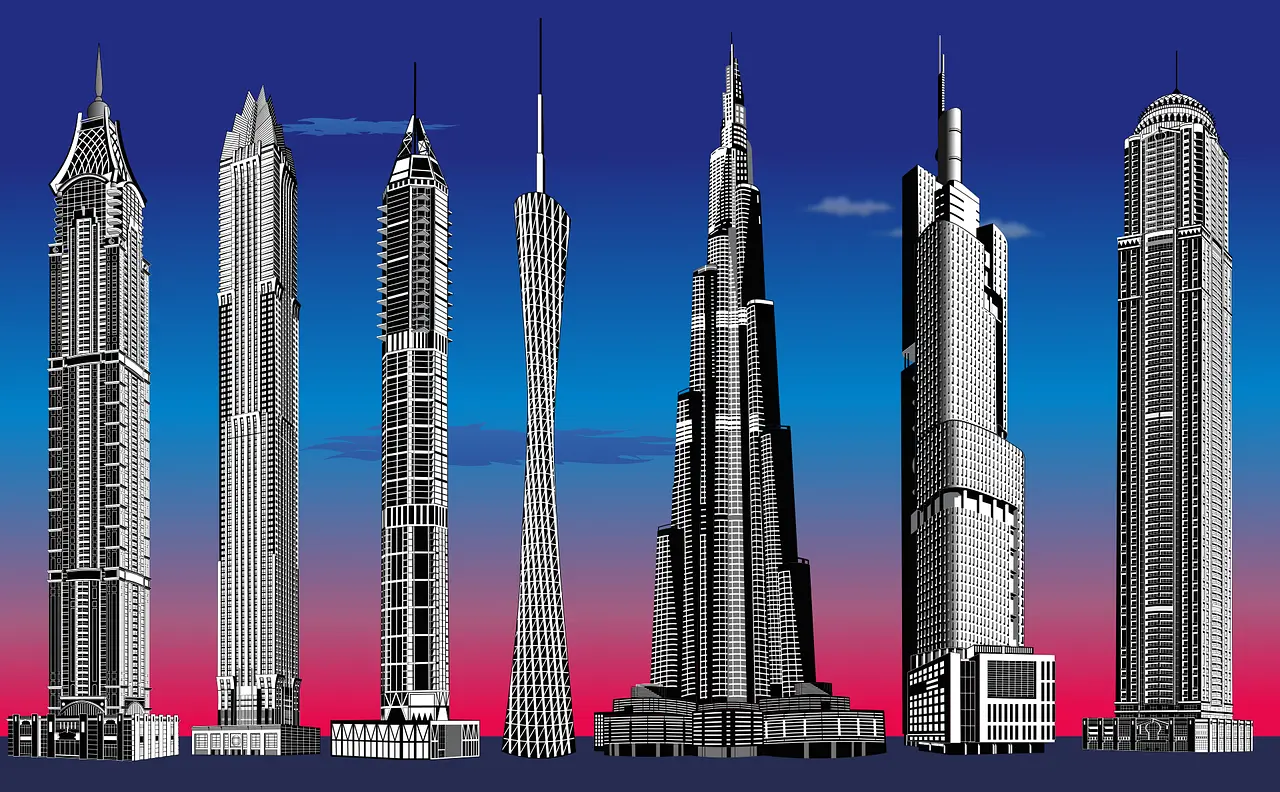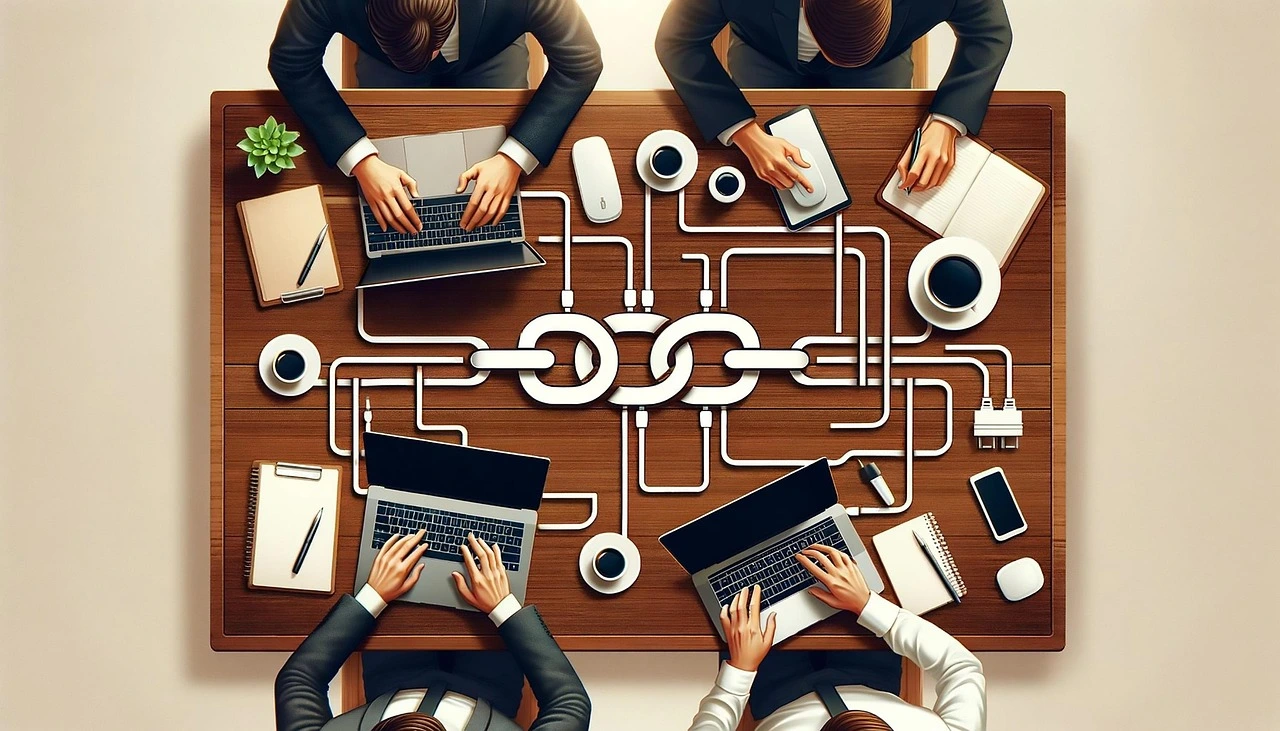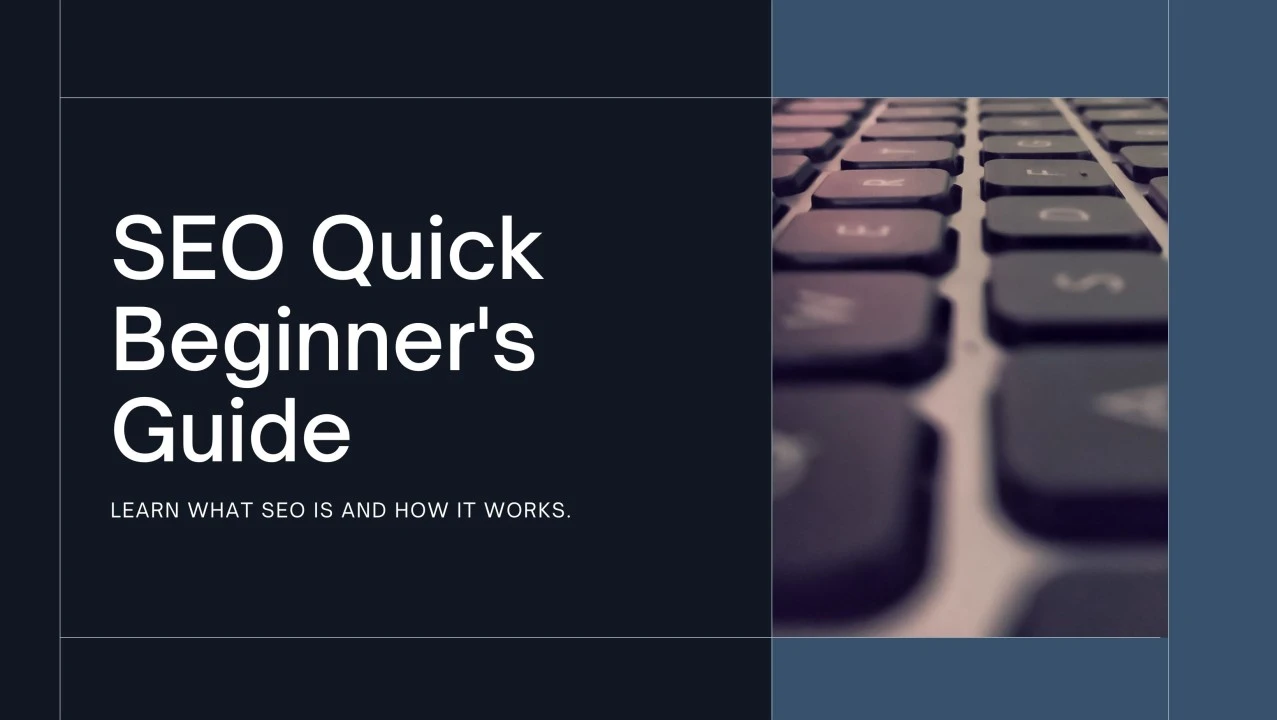In a digital landscape where 93% of online experiences begin with a search engine and Google processes over 8.5 billion searches daily, ensuring your website is discoverable is crucial. However, with millions of new pages published daily, search engines need guidance to crawl and index content efficiently. This is where XML sitemaps come in.
Acting as a roadmap for search engine crawlers, XML sitemaps improve visibility, enhance rankings, and ensure no critical pages are left unnoticed. But how exactly do they work, and why are they essential for SEO?
Let's dive into the fundamentals.
What Is an XML Sitemap?
An XML (Extensible Markup Language) sitemap is a structured file that lists all the important URLs on your website. It helps search engines like Google and Bing understand your site’s structure, ensuring they can crawl and index it efficiently. Unlike HTML sitemaps, which are designed for users, XML sitemaps are created specifically for search engine bots.
XML sitemaps serve as a communication bridge between your website and search engines. They contain metadata about each URL, including when it was last updated, its priority in relation to other pages, and how frequently it changes. This ensures that even deep, less-linked pages get discovered and indexed.
Why XML Sitemaps Are Important for SEO
Search engine crawlers work by following links across the web, but they don’t always find every page—especially those with minimal internal linking. XML sitemaps help overcome this issue by providing a direct pathway to all relevant URLs.
Here’s why they are crucial for SEO:
- Improved Indexing – XML sitemaps ensure that search engines find and index every critical page, reducing the chances of content being overlooked.
- Faster Crawling – Search bots can prioritize essential pages, speeding up indexing and improving visibility.
- Better for Large Websites – E-commerce sites, blogs with frequent updates, and websites with complex structures benefit greatly from XML sitemaps.
- Enhanced SEO for New Websites – New domains with few backlinks struggle to get indexed quickly. A sitemap accelerates this process.
- Prioritization of Key Pages – You can indicate which pages hold the most importance, guiding crawlers accordingly.
How to Create an XML Sitemap
Creating an XML sitemap is easier than it seems. Most websites can generate one automatically using plugins or online tools. Here’s how you can do it:
1. Use a Sitemap Generator
There are various free and paid tools to generate an XML sitemap, such as:
- Google XML Sitemaps (WordPress Plugin)
- Screaming Frog SEO Spider
- Yoast SEO Plugin
- XML-Sitemaps.com
2. Manually Create a Sitemap (For Advanced Users)
If you prefer manual control, you can create an XML sitemap using simple codin
<urlset xmlns="http://www.sitemaps.org/schemas/sitemap/0.9">
<url>
<loc>https://example.com/</loc>
<lastmod>2025-02-26</lastmod>
<changefreq>weekly</changefreq>
<priority>1.0</priority>
</url>
</urlset>
3. Submit Your Sitemap to Search Engines
Once your XML sitemap is ready, it must be submitted to search engines for proper indexing. The process differs slightly for each platform:
- Google Search Console: Go to “Sitemaps” under “Indexing,” enter your sitemap URL, and submit.
- Bing Webmaster Tools: Navigate to “Sitemaps,” enter the URL, and click submit.
- Other Search Engines: Most search engines recognize sitemaps automatically when placed in the root directory.
Best Practices for Optimizing Your XML Sitemap
Creating a sitemap is only half the battle. Optimizing it ensures search engines crawl and index your content efficiently. Follow these best practices:
1. Keep It Clean and Relevant
Include only URLs that are necessary for search engines. Remove broken links, redirected URLs, and low-value pages to maintain a high-quality sitemap.
2. Prioritize Important Pages
Set priority values in your sitemap to help crawlers understand which pages matter the most. For example, your homepage might have a priority of 1.0, while blog posts might have 0.8.
3. Regularly Update Your Sitemap
Ensure your sitemap is up-to-date by dynamically generating it whenever new pages are added or existing ones are updated. Most CMS platforms handle this automatically.
4. Use a Logical URL Structure
Avoid unnecessary parameters in URLs and maintain a well-structured, readable format. This enhances usability for both search engines and users.
5. Ensure Fast Loading Speeds
Search engines prioritize fast-loading websites. Minimize sitemap size, compress files, and optimize your site’s speed for better crawl efficiency.
Common XML Sitemap Mistakes to Avoid
Even a well-intentioned sitemap can hinder SEO if not implemented correctly. Here are common pitfalls to watch out for:
- Overloading Your Sitemap – Google allows up to 50,000 URLs per sitemap. If your site exceeds this limit, split it into multiple sitemaps.
- Failing to Update the Sitemap – If your sitemap is outdated, search engines might index old or incorrect URLs.
- Blocking Search Engines in Robots.txt – Ensure that your robots.txt file doesn’t accidentally disallow important pages listed in your sitemap.
- Using Incorrect URL Formats – Always use absolute URLs (e.g.,
https://example.com/page) instead of relative ones. - Not Submitting the Sitemap – Creating a sitemap without submitting it to search engines reduces its effectiveness.
How to Check if Your Sitemap Is Working
To ensure your XML sitemap is functioning correctly, follow these steps:
- Use Google Search Console: Under "Sitemaps," check for errors and ensure URLs are indexed.
- Run a Sitemap Validation Tool: Use online validators to detect syntax errors or formatting issues.
- Monitor Crawling Behavior: Regularly check server logs to see if search bots are crawling your sitemap effectively.
Boost Your SEO with an Optimized XML Sitemap
An XML sitemap is a fundamental tool for SEO success. It helps search engines discover, index, and rank your content effectively, ensuring maximum visibility in search results. Whether you run a small blog or a large e-commerce store, an optimized sitemap can significantly impact your website’s performance.
Need help with implementing an XML sitemap ? Talk to us today !