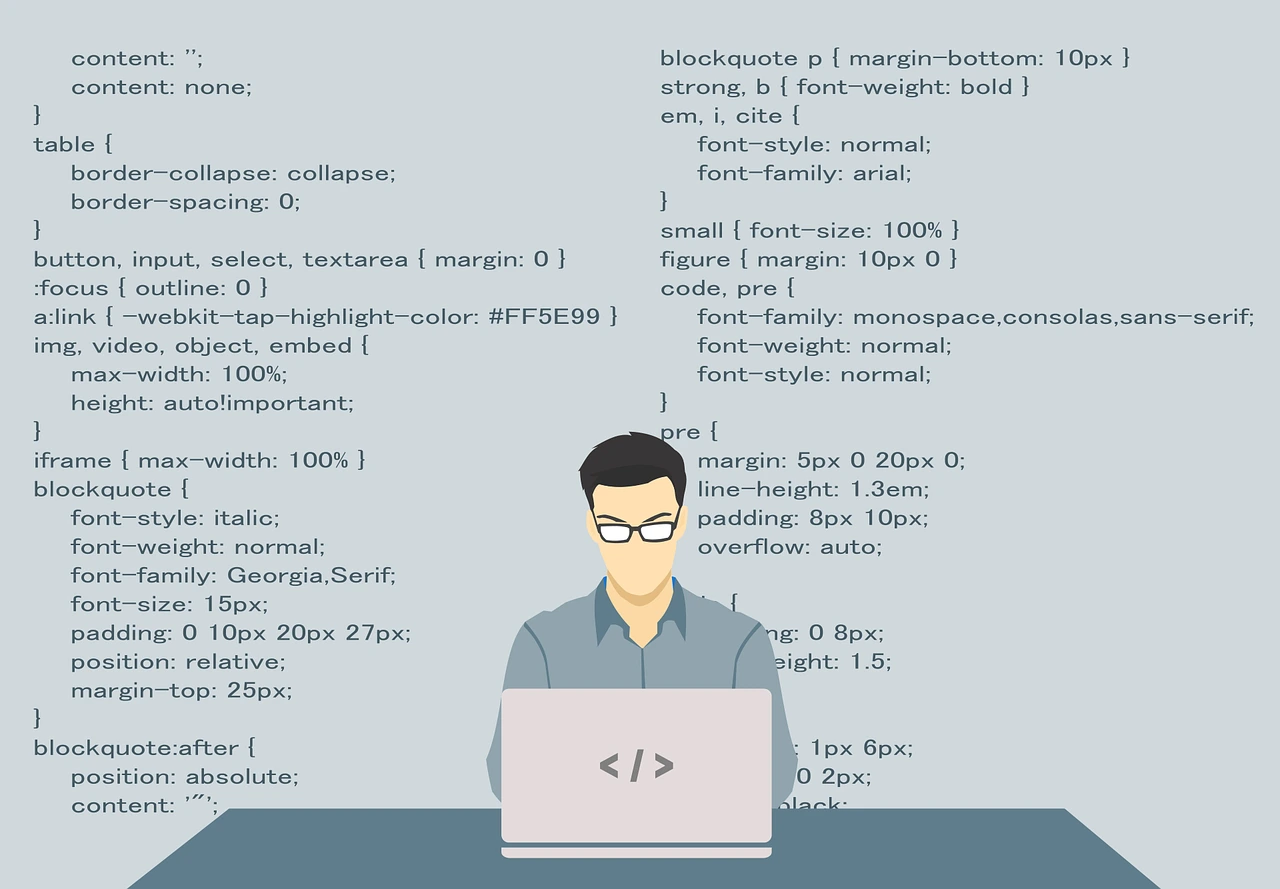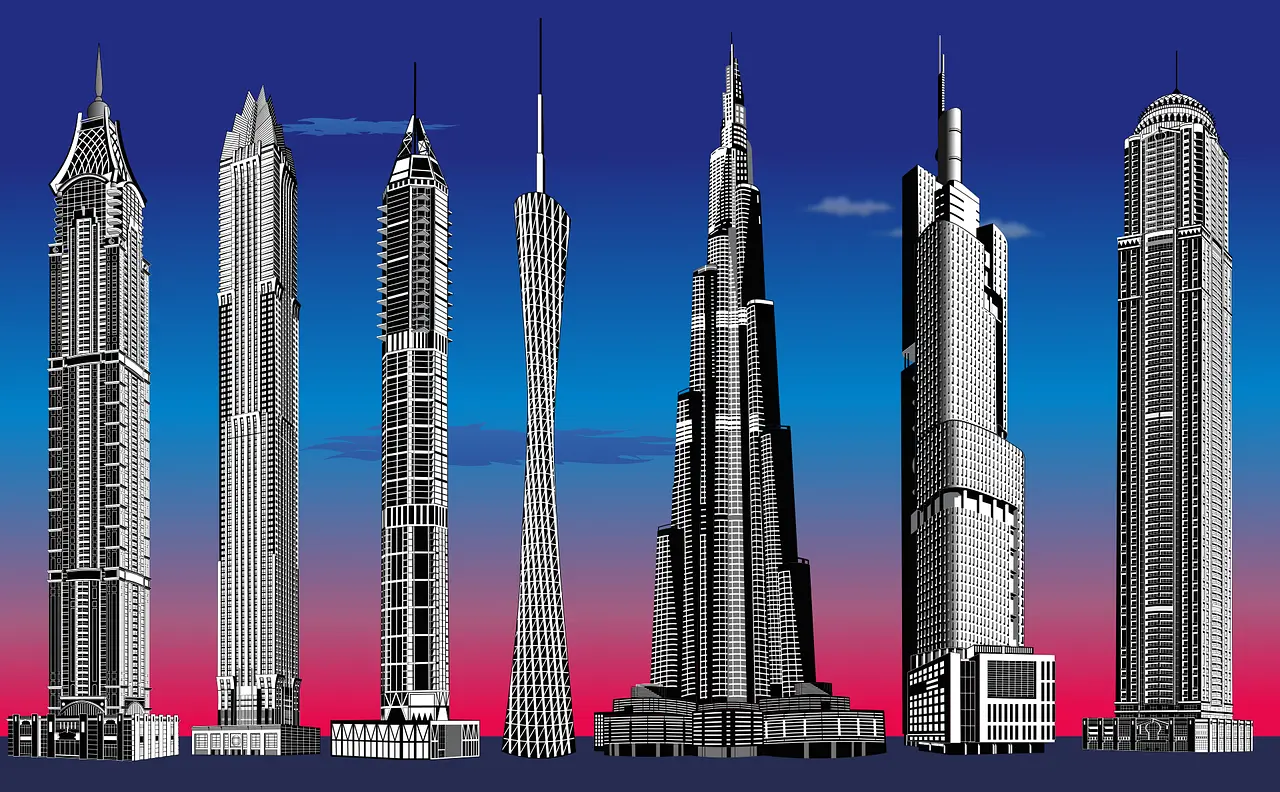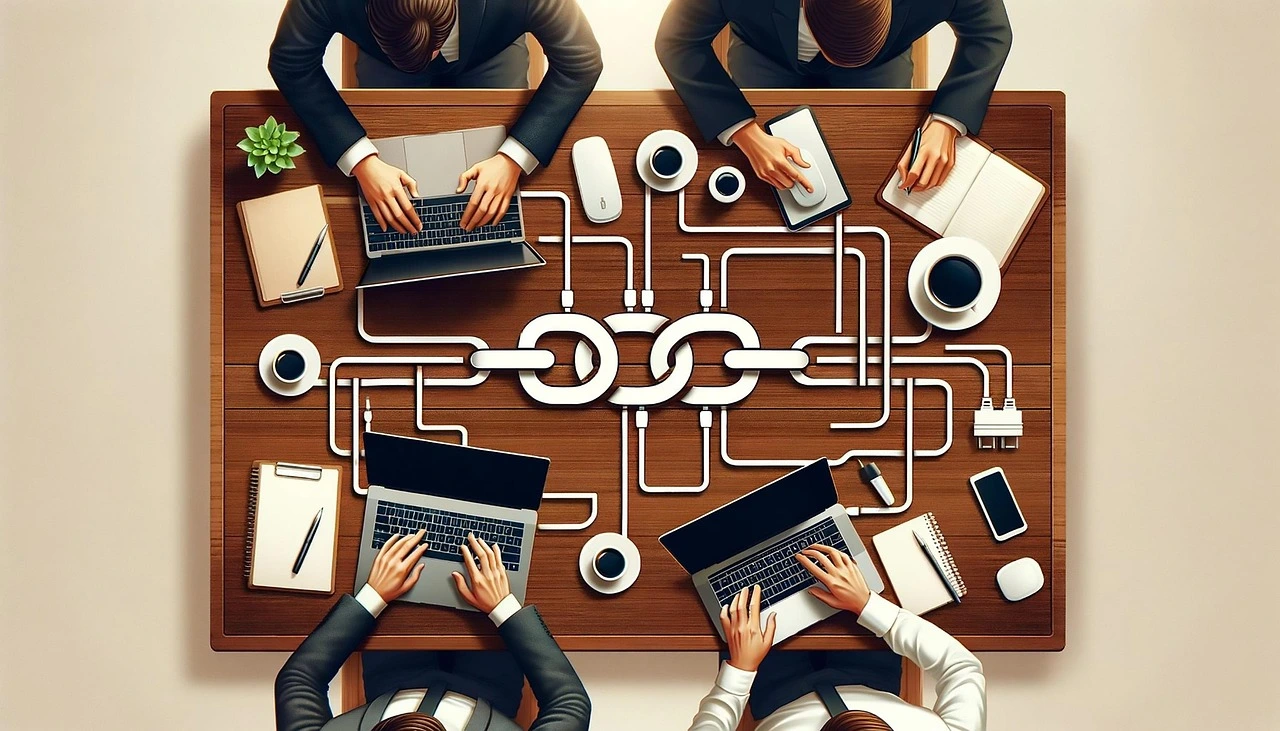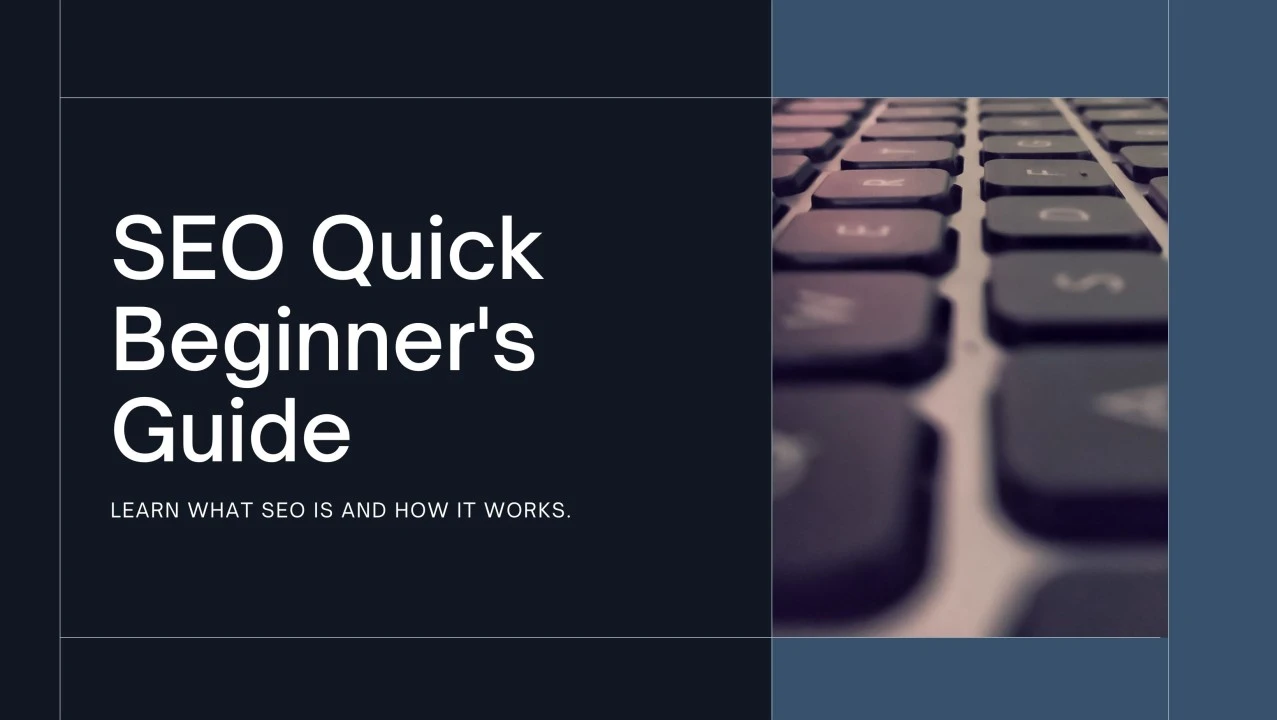When was the last time you searched for a business or service "near me"? Whether it’s “best coffee shop near me” or “emergency plumber near me,” these searches have become an essential part of how people find local businesses.
According to Google, searches containing “near me” have increased by 500% in recent years, and 76% of people who search for something nearby visit a business within a day. This means if your business isn’t optimized for local searches, you’re missing out on valuable customers.Understanding how to optimize for "near me" searches can help you capture local traffic, improve search rankings, and boost in-store visits.
Let’s explore the most effective strategies to ensure your business appears when potential customers are looking for services in your area.
Optimize Your Google Business Profile
One of the most critical steps in ranking for "near me" searches is optimizing your Google Business Profile (GBP). This profile determines how your business appears in Google Search and Google Maps.
Steps to Optimize Your GBP:
-
Claim and verify your business listing on Google Business Profile.
-
Ensure your Name, Address, and Phone Number (NAP) are accurate and consistent across all platforms.
-
Select the correct business categories to help Google understand your services.
-
Write a compelling business description using relevant local keywords.
-
Upload high-quality images and videos to attract more users.
-
Encourage customer reviews and respond to them to increase engagement.
Google uses GBP data to match users with nearby businesses. The more optimized your profile, the higher your chances of ranking in Google’s Local Pack—the map-based results at the top of local searches.
Use Location-Based Keywords
To rank for “near me” searches, you need to optimize your website with local keywords that reflect user intent. These keywords should be naturally incorporated into your website content, meta descriptions, and headers.
How to Find and Use Local Keywords:
-
Use Google’s autocomplete feature to see popular local search phrases.
-
Include city, neighborhood, and landmark names in your content (e.g., “best pizza in Brooklyn” instead of just “best pizza”).
-
Create dedicated location pages if your business serves multiple areas.
-
Optimize title tags and meta descriptions with “near me” and location-based keywords.
For example, instead of using “best hair salon”, use “best hair salon near downtown Chicago” to target more specific searches.
Build Local Citations and Directory Listings
A citation is any online mention of your business name, address, and phone number (NAP). Having consistent citations across multiple directories helps Google verify your business location and boosts your local rankings.
Where to List Your Business:
-
Google Business Profile
-
Yelp
-
Bing Places
-
Apple Maps
-
TripAdvisor
-
Local Chamber of Commerce websites
-
Industry-specific directories (e.g., Avvo for lawyers, Zocdoc for doctors)
Citation Best Practices:
-
Ensure NAP consistency across all listings.
-
Keep information updated (especially if you change locations).
-
Encourage customer reviews on these platforms.
Local citations help reinforce your location, making it easier for search engines to display your business in "near me" searches.
Optimize for Mobile and Voice Search
Most “near me” searches happen on mobile devices or through voice assistants like Siri, Alexa, and Google Assistant. A mobile-friendly and voice-search-optimized website is crucial for ranking higher in local searches.
Mobile Optimization Tips:
-
Use a responsive website design that adjusts to all screen sizes.
-
Ensure fast loading speed (Google recommends under 3 seconds).
-
Simplify navigation for a better user experience.
Voice Search Optimization Tips:
-
Use conversational phrases (e.g., “Where can I find a dentist near me?”).
-
Answer common local questions in your content.
-
Optimize for long-tail keywords (e.g., “best Italian restaurant open now near me”).
Since voice searches often return only one top result, optimizing for voice search can give you a competitive edge in “near me” queries.
Leverage Local Schema Markup
Schema markup is a structured data code that helps search engines understand your business details better. Using local business schema improves your chances of appearing in rich snippets—enhanced search results that provide additional business information.
What Local Schema Should Include:
-
Business name
-
Address
-
Phone number
-
Operating hours
-
Reviews
-
Services offered
You can generate structured data using tools like Google’s Structured Data Markup Helper and add it to your website’s HTML.
Get Local Backlinks
Backlinks from local websites, blogs, and news outlets signal to Google that your business is trusted in your community. This improves your credibility and increases local search visibility.
Ways to Earn Local Backlinks:
-
Partner with local influencers and bloggers for mentions.
-
Sponsor local events or charities to get featured on their websites.
-
Collaborate with nearby businesses for cross-promotions.
-
Get listed in local news articles by sharing press releases or special announcements.
The more high-quality local backlinks you have, the more authoritative your website appears in search engines.
Encourage and Manage Customer Reviews
Online reviews are one of the top ranking factors for local SEO. Positive reviews increase credibility, improve click-through rates, and influence Google’s ranking decisions.
How to Get More Reviews:
-
Ask satisfied customers to leave reviews on Google, Yelp, and Facebook.
-
Send follow-up emails or texts with review links.
-
Offer incentives (like discounts or freebies) for leaving a review.
-
Respond to all reviews—both positive and negative—to show engagement.
Businesses with high ratings and frequent reviews have a better chance of appearing in Google’s Local Pack and attracting more customers.
Monitor and Improve Your Local SEO Performance
Tracking your local SEO efforts helps you identify what’s working and what needs improvement. Regularly analyzing data can help you refine your strategy and boost your rankings.
Tools to Track Local SEO Performance:
-
Google Search Console (tracks search queries and ranking performance).
-
Google Analytics (monitors traffic sources and user behavior).
-
Google Business Profile Insights (shows calls, direction requests, and profile views).
-
Local SEO tools like Moz Local, BrightLocal, and Whitespark (track citations and rankings).
Make data-driven adjustments by optimizing underperforming pages, improving local keywords, and enhancing user experience.
Increase Your Local Visibility with "Near Me" Optimization
Ranking for "near me" searches is one of the best ways to attract local customers and increase foot traffic to your business. By optimizing your Google Business Profile, using location-based keywords, and improving mobile and voice search experience, you can dominate local search results and stay ahead of your competition.
Talk to us today to ensure your business appears when customers are searching for services near them!