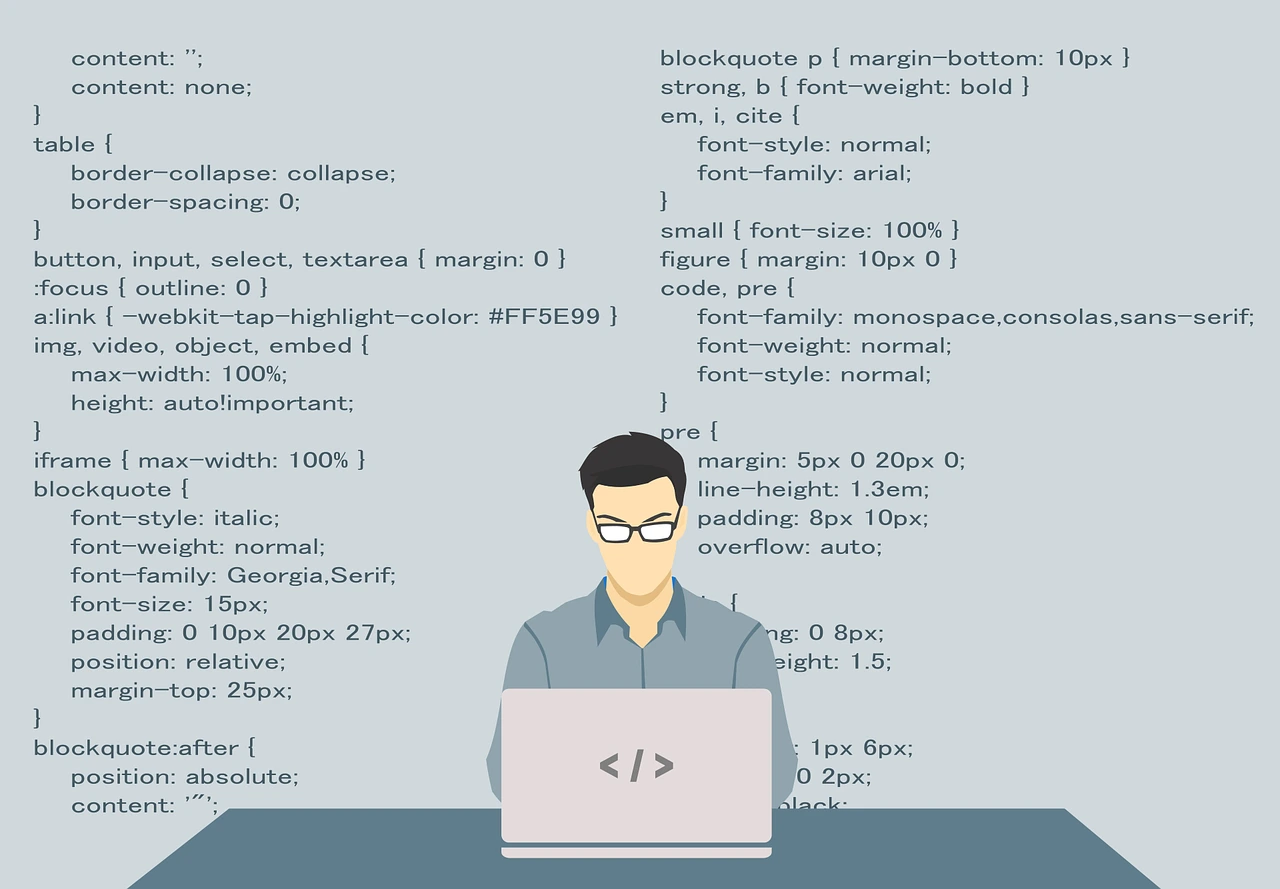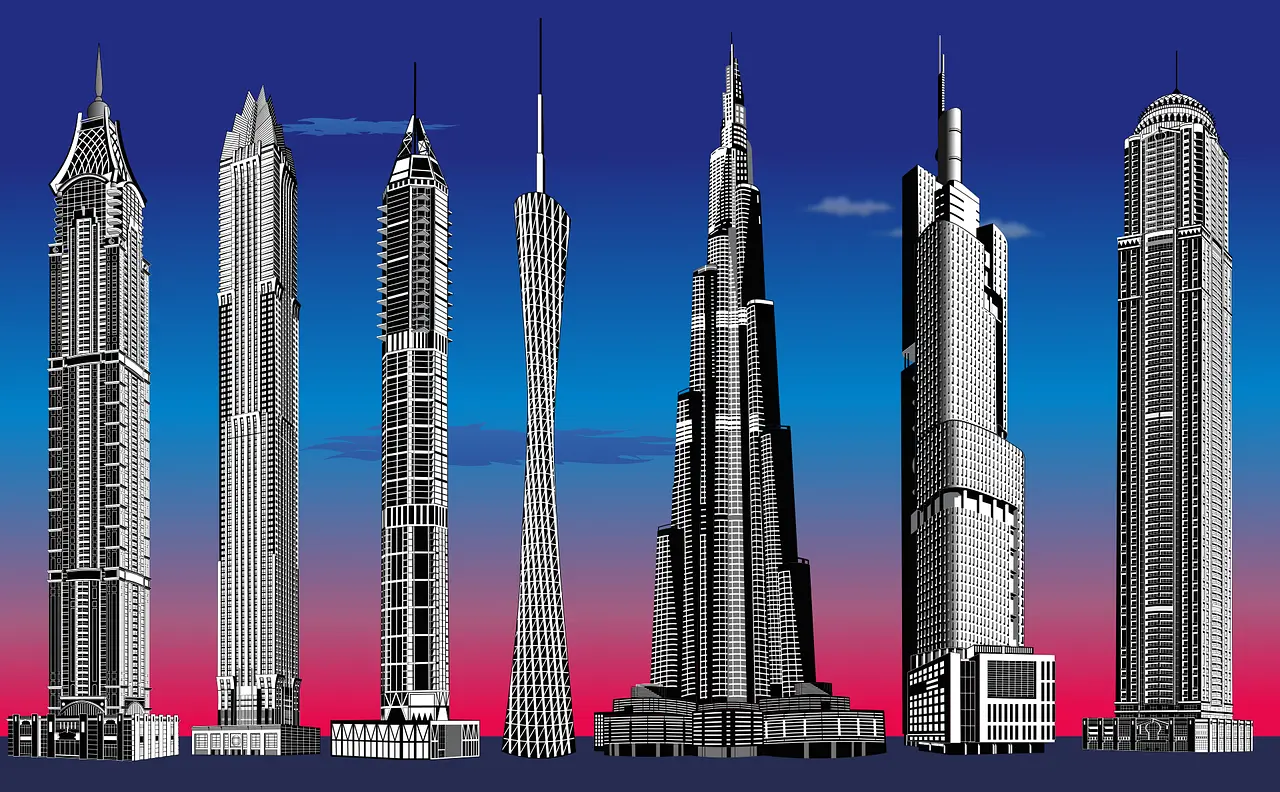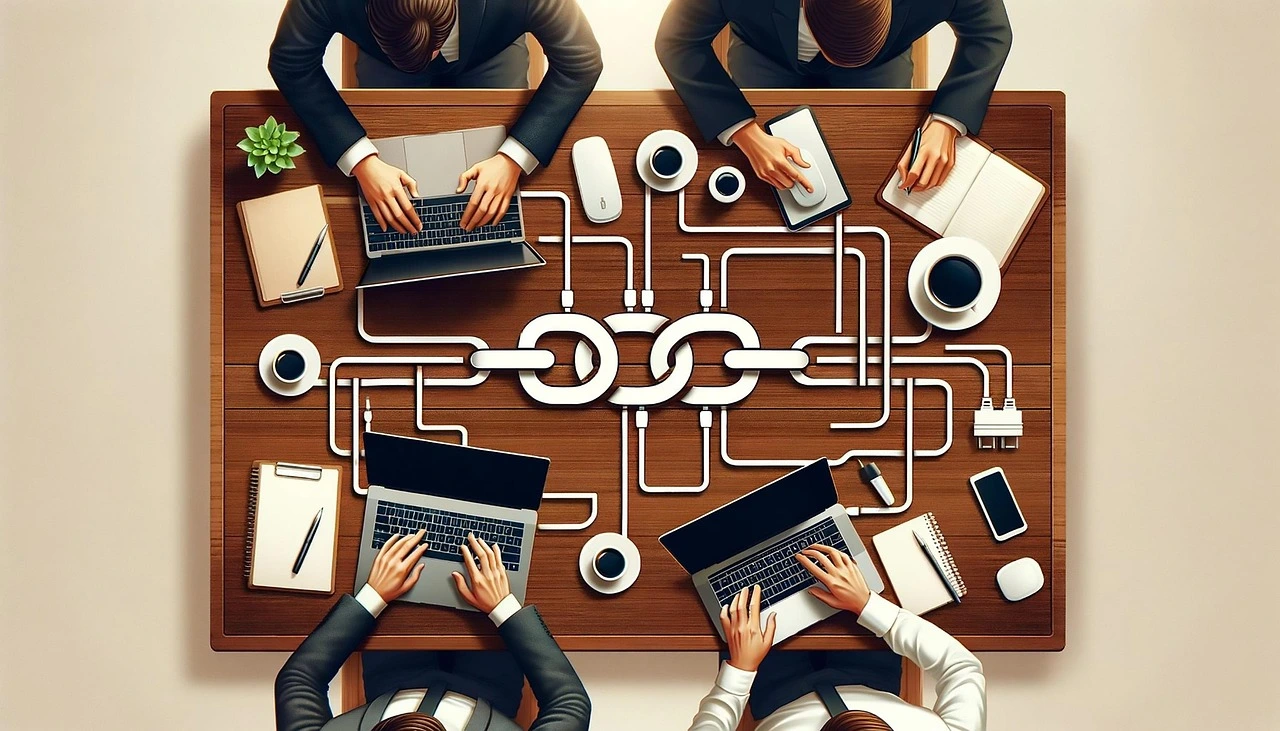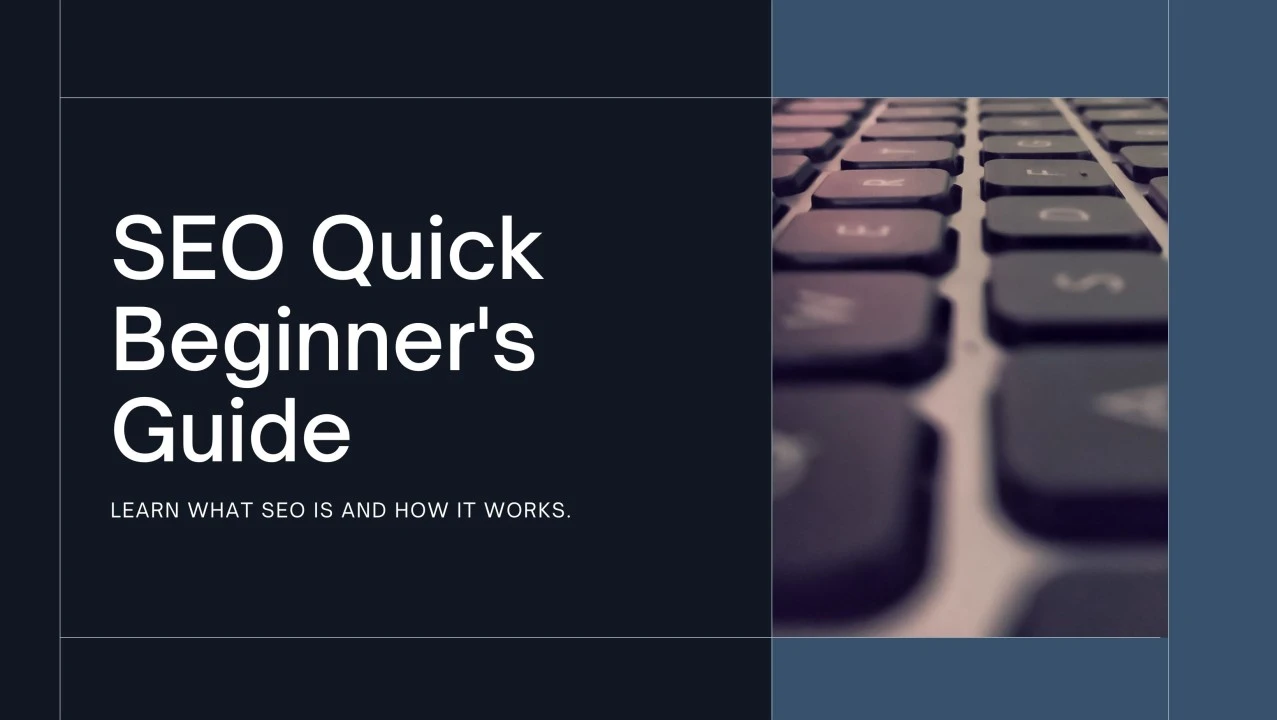Did you know that 53% of all website traffic comes from organic search? Ranking higher on Google can mean the difference between thriving online or getting lost in search results. Google Search Console (GSC) is a free and powerful tool that helps businesses monitor, troubleshoot, and optimize their SEO strategies.
Read on to understand how to use Google Search Console to earn competite edge in search rankings:
Setting Up Google Search Console
Before you can start optimizing your rankings, you need to set up Google Search Console for your website. First, visit the GSC homepage and sign in with your Google account. Add your website as a property and verify ownership using one of the provided methods, such as an HTML tag, Google Analytics, or DNS verification.
Once verified, Google will start collecting data on your site’s performance. It may take a few days for meaningful insights to appear, but once they do, you'll have access to valuable information about how users find your site.
Understanding Search Performance Data
The Performance report in Google Search Console is one of the most important tools for tracking SEO success. It provides insights into clicks, impressions, average position, and click-through rate (CTR) for your pages.
By analyzing this data, you can determine which keywords are driving traffic to your site. Identify high-impression keywords with low CTR and optimize your meta titles and descriptions to make them more engaging. This simple tweak can lead to higher click-through rates and improved rankings.
Fixing Indexing Issues for Better Visibility
If your pages aren’t indexed, they won’t appear in search results. The Indexing section of GSC helps you identify pages that Google has trouble crawling. The "Pages" report will show which URLs are indexed and which are excluded.
Common issues include "Crawled - currently not indexed" or "Discovered - currently not indexed." These errors indicate that Google has found your page but hasn’t added it to its index yet. To resolve this, ensure your content is valuable, properly formatted, and linked within your site. If necessary, use the "Request Indexing" feature to speed up the process.
Using URL Inspection for Page Optimization
The URL Inspection Tool allows you to check the status of a specific page and see how Googlebot views it. Enter any URL from your site to get detailed information on indexing, crawling, and potential issues.
If you update content or fix SEO errors, use the URL Inspection Tool to request reindexing. This helps Google recognize your updates faster, ensuring your page ranks accurately in search results.
Enhancing Mobile Usability
More than 60% of all Google searches come from mobile devices, making mobile-friendliness a crucial ranking factor. Google Search Console’s Mobile Usability report highlights issues affecting your website’s performance on mobile devices.
Common mobile issues include text too small to read, clickable elements too close together, and content wider than the screen. Fixing these problems ensures a better user experience, which can improve engagement and rankings.
Monitoring Core Web Vitals for Better User Experience
Google considers user experience a key ranking factor, and Core Web Vitals measure how fast and stable your website is. These metrics include:
- Largest Contentful Paint (LCP): Measures loading speed (should be under 2.5 seconds).
- First Input Delay (FID): Tracks interactivity (should be under 100ms).
- Cumulative Layout Shift (CLS): Evaluates visual stability (should be under 0.1).
If your site performs poorly in these areas, it may struggle to rank well. Improving server response times, optimizing images, and reducing unnecessary scripts can enhance your Core Web Vitals score.
Identifying and Fixing Security Issues
Security is critical for SEO, and any security issues flagged in Google Search Console can hurt rankings. The Security Issues report alerts you to problems like malware, hacked content, and deceptive pages.
If you receive a security warning, take immediate action to remove threats and request a review from Google once your site is clean. Maintaining a secure website not only protects users but also preserves your search visibility.
Leveraging Internal and External Links for SEO
The Links report in Google Search Console provides insights into your internal and external linking structure. Internal links help Google understand your site’s structure, while external links (backlinks) contribute to authority and ranking potential.
Identify pages with few internal links and add relevant connections to improve their visibility. If certain pages receive a lot of backlinks, consider creating similar content to capitalize on that interest. Strengthening your link-building strategy can improve your site's authority and rankings.
Using Google Search Console for Content Strategy
SEO success isn’t just about fixing errors—it’s also about refining your content strategy. Google Search Console can help you identify content gaps and opportunities by showing which topics and keywords attract traffic.
Review the Performance report to find high-ranking pages and determine what makes them successful. If certain topics perform well, create similar content or expand on existing posts. This data-driven approach helps you align your content with search demand and improve rankings over time.
Tracking Progress and Adjusting SEO Strategies
SEO is an ongoing process, and Google Search Console provides the insights needed to refine your strategy. Regularly monitoring reports allows you to track progress, spot trends, and adjust your approach for better results.
Set up email alerts to receive notifications about indexing issues, security risks, or performance drops. Staying proactive ensures your website remains optimized and competitive in search rankings.
Start Optimizing with Google Search Console Today
Google Search Console is a powerful tool that provides critical insights into your website’s SEO health. By leveraging its data, fixing technical issues, and refining your content strategy, you can improve search rankings and attract more organic traffic.
Set up Google Search Console today and start optimizing your site for better results!