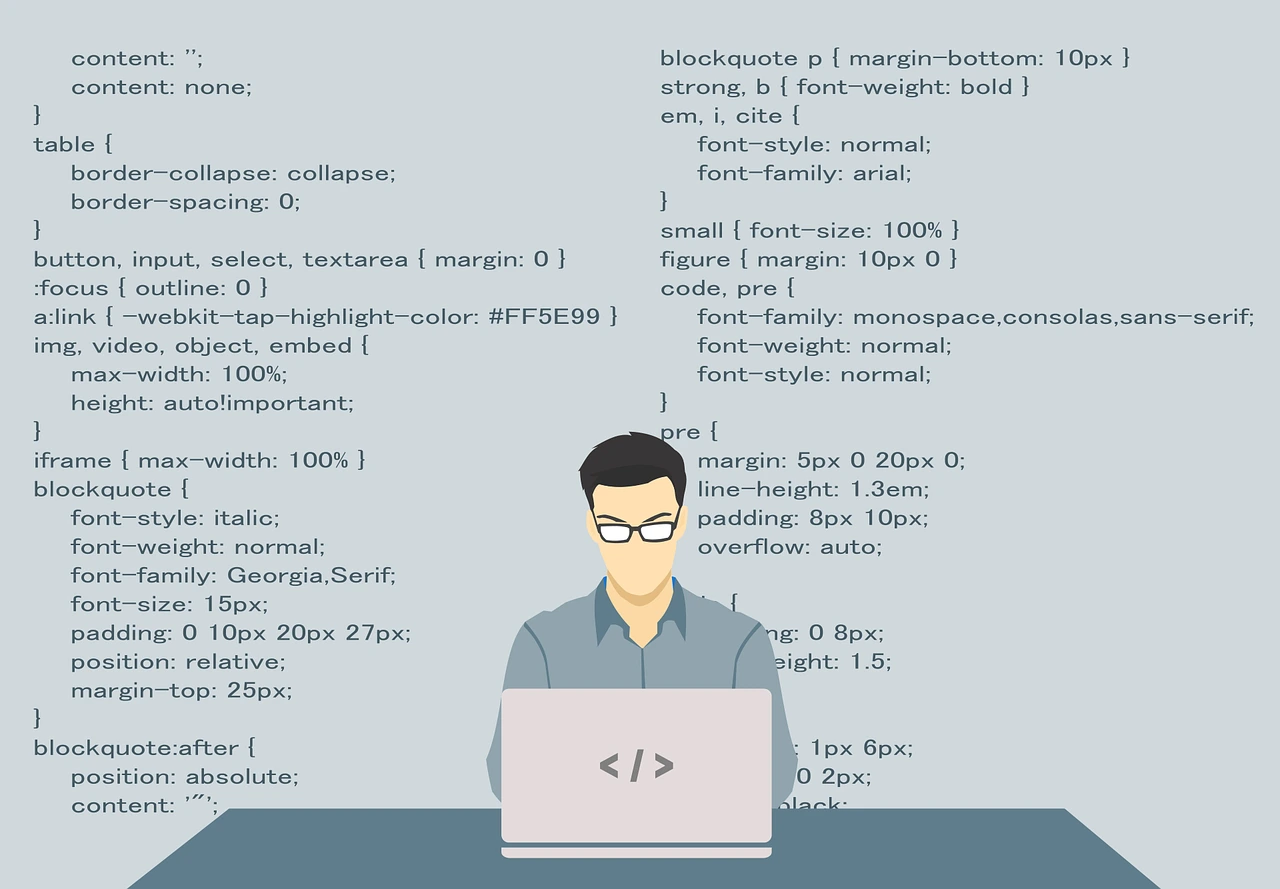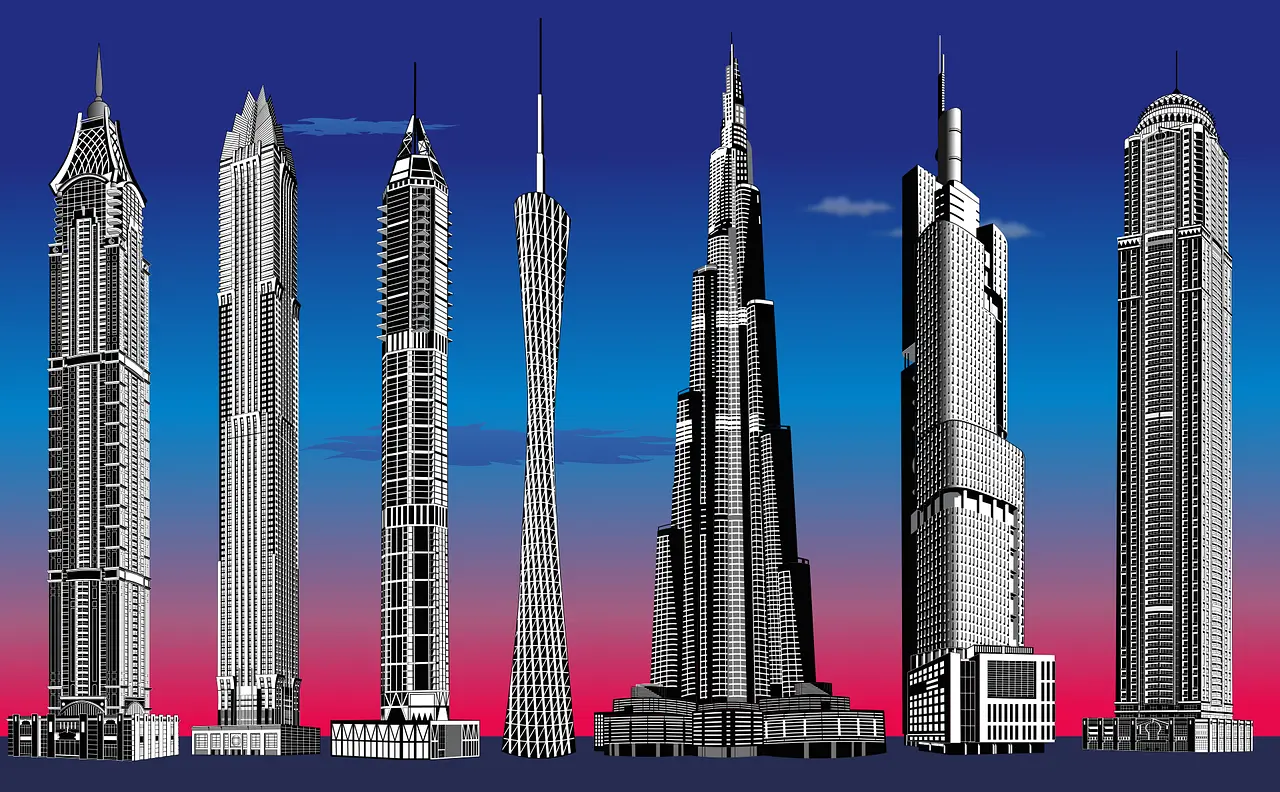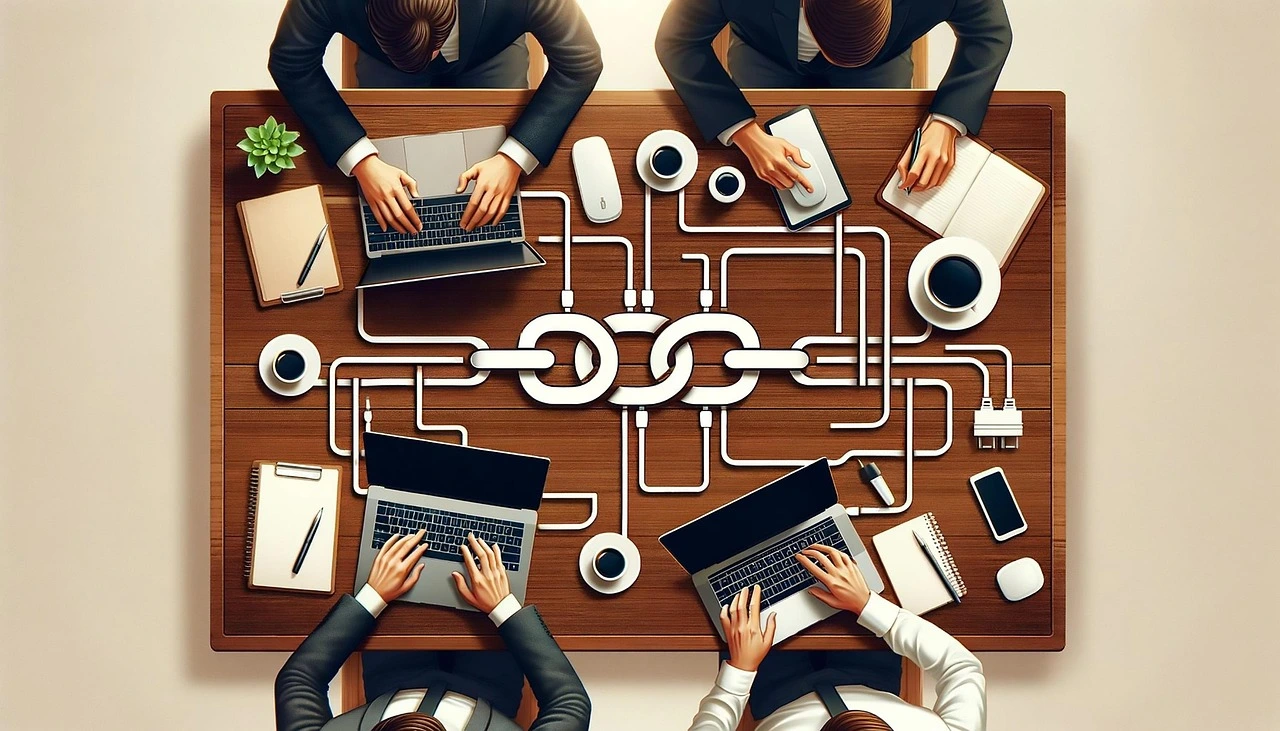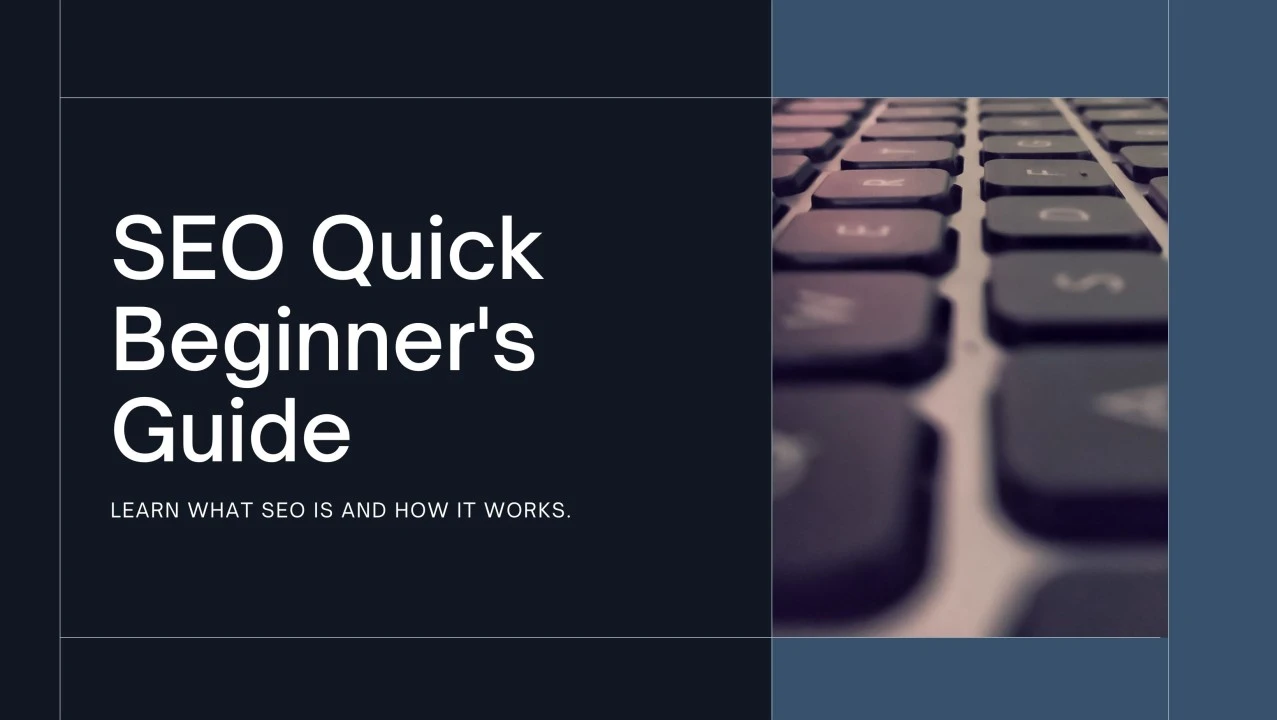A slow website can drive users away before they even see your content. According to Google, the probability of a visitor bouncing increases by 32% when page load time goes from one second to three seconds. If it takes five seconds, the likelihood of a bounce soars to 90%. These numbers highlight how crucial it is to ensure a fast and seamless browsing experience. Page speed is not just a convenience factor—it directly impacts search rankings, user engagement, and conversion rates.
Here's everything you need to know about improving your website's load speed:
Optimize Image Sizes Without Compromising Quality
High-resolution images often contribute significantly to slow load times. While visuals are essential for engagement, large file sizes can delay page rendering. Compressing images using tools like TinyPNG or ImageOptim helps reduce file size while maintaining quality.
WebP format, supported by most modern browsers, offers superior compression compared to PNG and JPEG. Additionally, setting appropriate image dimensions prevents unnecessary resizing by browsers, further improving performance.
Minimize HTTP Requests for Faster Loading
Each element on a webpage—images, scripts, and stylesheets—requires an HTTP request. The more requests a page makes, the longer it takes to load. Reducing the number of elements by combining CSS and JavaScript files, using CSS sprites for icons, and eliminating unnecessary third-party scripts can significantly decrease load times.
Browser developer tools help analyze request waterfalls, allowing for targeted optimizations that streamline performance.
Enable Browser Caching for Returning Visitors
When a user visits a website, elements such as images, stylesheets, and scripts are stored in their browser cache. This means that on subsequent visits, the browser loads the stored files instead of downloading them again, reducing load times.
Configuring caching policies through .htaccess or a caching plugin on platforms like WordPress ensures efficient asset management. A longer expiration time for static resources prevents frequent reloads and speeds up user experience.
Implement a Content Delivery Network (CDN)
A CDN distributes website content across multiple global servers, ensuring faster delivery to users regardless of location. Instead of fetching data from a single server, a CDN routes visitors to the nearest data center, reducing latency.
Services like Cloudflare, Akamai, and Amazon CloudFront optimize content delivery by caching static resources and dynamically adjusting server responses. This not only improves page speed but also enhances security by mitigating DDoS attacks and traffic surges.
Reduce Render-Blocking Resources
Render-blocking JavaScript and CSS files delay page rendering, forcing users to wait longer before interacting with content. Deferring non-critical scripts and asynchronously loading essential ones prevents this issue. Inline critical CSS directly into HTML for faster rendering of above-the-fold content.
Tools like Google PageSpeed Insights highlight render-blocking elements, providing actionable recommendations to streamline loading sequences.
Choose a Fast and Reliable Hosting Provider
Hosting plays a pivotal role in determining page speed. Shared hosting environments often struggle with performance due to multiple websites sharing the same resources. Upgrading to a Virtual Private Server (VPS), dedicated hosting, or managed WordPress hosting ensures better resource allocation and faster response times.
Opting for a provider with SSD storage, optimized server configurations, and data centers near target audiences can make a noticeable difference in loading speed.
Optimize Database Queries for Dynamic Websites
Dynamic websites that rely on databases can suffer from sluggish performance due to excessive queries. Regular database optimization—removing unnecessary entries, reducing post revisions, and implementing indexing—enhances efficiency.
Content management systems like WordPress benefit from database-cleaning plugins such as WP-Optimize, which remove overhead and reduce query execution time. Using an object cache further accelerates data retrieval for frequently accessed content.
Enable Gzip Compression for Smaller File Sizes
Gzip compression reduces the size of HTML, CSS, and JavaScript files before they are sent to the browser, decreasing bandwidth usage and improving page load speed. Most web servers, including Apache and Nginx, support Gzip compression with simple configurations.
Checking compression status using online tools ensures optimal file reduction without affecting functionality. Brotli, a newer alternative, offers even better compression rates for modern browsers.
Prioritize Mobile Optimization
With mobile traffic surpassing desktop usage, ensuring fast load speeds on smartphones is essential. Accelerated Mobile Pages (AMP) streamline mobile performance by stripping down unnecessary elements. Responsive design techniques—such as adaptive images, touch-friendly navigation, and efficient CSS media queries—enhance usability without sacrificing speed.
Google's Mobile-Friendly Test helps evaluate and improve mobile responsiveness, ensuring a seamless experience across all devices.
Monitor and Continuously Improve Performance
Website performance is an ongoing process rather than a one-time fix. Regularly testing load speed using tools like Google PageSpeed Insights, GTmetrix, and Lighthouse provides valuable insights into bottlenecks and areas for improvement.
Monitoring real-time performance through server logs and analytics helps detect sudden slowdowns caused by traffic spikes, outdated plugins, or coding inefficiencies. Implementing these changes consistently ensures a fast and responsive site that keeps users engaged.
Enhancing Website Performance for Long-Term Success
Optimizing load speed is one of the most effective ways to create a better user experience and achieve stronger search rankings. A well-optimized website reduces bounce rates, increases conversions, and strengthens SEO efforts over time. By implementing caching, minimizing HTTP requests, leveraging a CDN, and refining server configurations, businesses can maintain a high-performing site that meets both user expectations and search engine standards.
Take action now—optimize your website’s speed and boost your search rankings with our expert solutions